- ایجاد دسکتاپ مجازی
- روش تغییر نام چند فایل بطور همز مان ودر کمترین زمان با استفاده از Windows PowerShell
- ...
- روش کپی و پیست کردن اطلاعات یک ستون فیلتر شده اکسل در ستون دیگر copy/past in filtered excel
- Change destination folder of JAR files in Netbeans تغییر موقعیت فایل jar در نرم افزار NetBeans
- نرم افزار ضبط ماکرو در ویندوز برای انچام فرایندها بصورت خودکار من جمله دریافت اطلاعات بورس
- f
- آموزش قراردادن کد css داخل کد Html وبلاگ و Full Screen کردن قالب وبلاگ داخل اکسپلورر
- گرفتن تصاویر سه بعدی با حیوانات اهلی ووحشی Google 3D animals: how to see a tiger, lion and panda in
- اشکال در زمان اکسپورت اطلاعات دیتای سهام بورس درنرم افزار TseClient و روش رفع اشکال
آخرین مطالب
امکانات وب
- Launch Microsoft Word (or Excel, Powerpoint, etc).
- Click the ‘File’ menu
- Choose ‘Options’
- Choose ‘Trust Center’
- Choose ‘Trust Center Settings’
- Choose ‘Protected View’
- Unselect the ‘Enable Protected View for files originating from the Internet’
Please Note : If you do it this way – then ‘any’ file that you download from ‘anywhere’ could harm your computer. If you can, use the previous method.
- Launch Microsoft Word (or Excel, Powerpoint, etc).
- Click the ‘File’ menu
- Choose ‘Options’
- Choose ‘Trust Center’
- Choose ‘Trust Center Settings’
- Choose ‘Protected View’
- Unselect the ‘Enable Protected View for files originating from the Internet’
ما را در سایت دستوران ایالتی کهن درغرب خراسان دنبال می کنید
برچسب : نویسنده : dastorano بازدید : 1460